1.
You need to add a Plugin to your Firefox called Add to Search Bar 2.0
You can get the plugin here: https://addons.mozilla.org/de/firefox/addon/3682/
2.
After the plugin is installed....
Open "http://www.google.com/webhp?hl=all" in your browser
3.
Now RIGHT CLICK into the goole search field where you would normally enter
the things you are searching for and select: "Add to Searchbar"
You can put whatever you like in the Name field but be aware that you cannot change
anything that you have entered. You have to redo the whole procedure to choose another Name - it will be displayed in your searchbar.
DONE
Optional
If you want to use the old google as your default search engine on top of all the others just open the little arrow (1) and select (2) "Manage Search Engines"
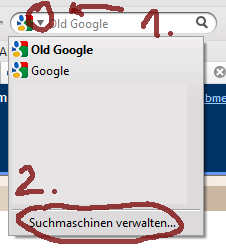
Then you will be able to move your custom search engines up and down as much as you want.
Putting "Old Google" on the top is what I did here.

